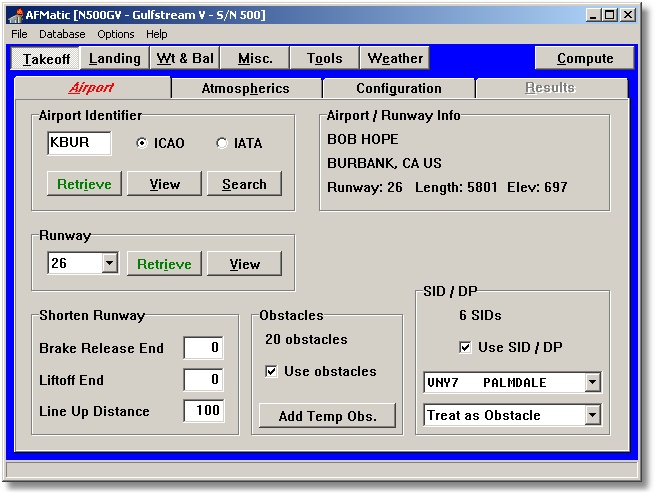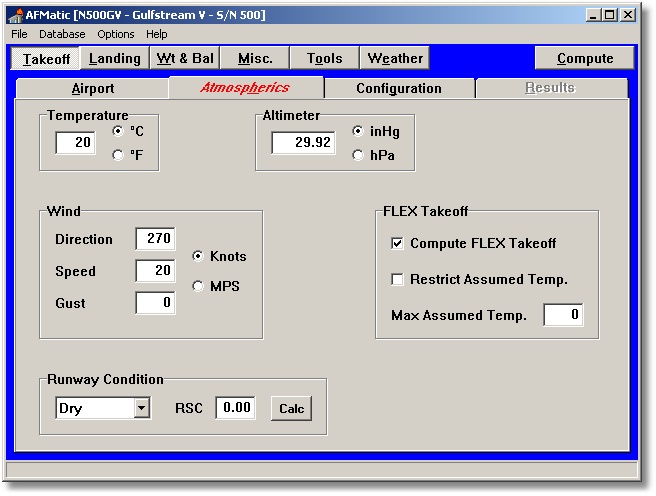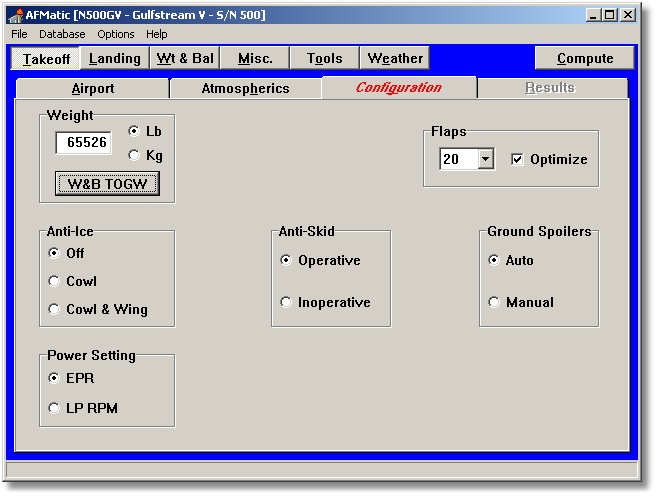Takeoff calculations are thorough and include all available data from sources including the airplane flight manual, flight manual supplements, and operational information supplements such as contaminated runway and SID climb. The calculations have been validated using the same methodology that Gulfstream used to validate the onboard performance computer.
Takeoff
View additional screen tours: